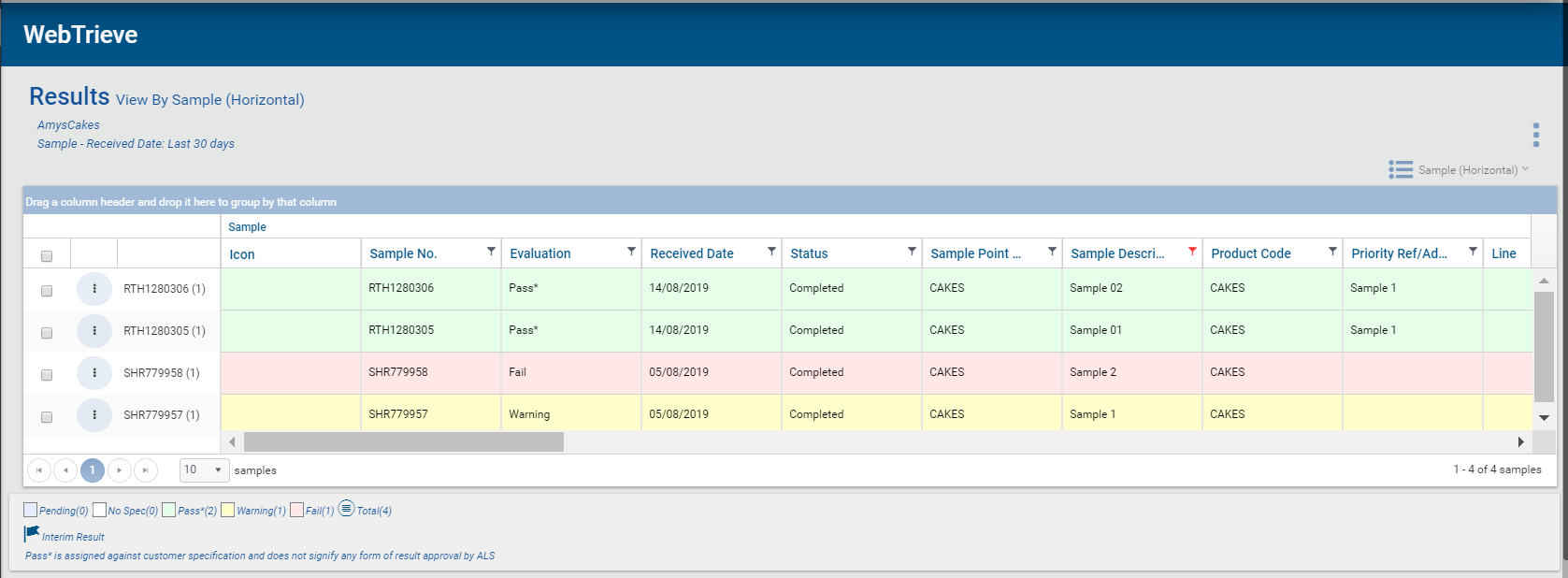WebTrieve is the module that most ALS clients will already be familiar with. It provides a clear and traceable record of the samples that are submitted to our laboratories as well as a standardised approach to data entry for all client users. The standardised approach for sample registration makes searching, trending and generating reports for Technical Managers and Food Technologists possible within a few simple clicks.
All samples sent for testing to ALS Laboratories (UK) Ltd are submitted via our Web Portal WebTrieve with results loading online to allow clients easy access as soon as they are available.
WebTrieve allows a clear traceable record of samples submitted to the laboratory as well as a standardised approach to data entry for all client users. The standardised approach for sample registration makes searching, trending and generating reports for Technical Managers and Food Technologists possible within a few clicks.
We have a dedicated support team working on creating and maintaining client data and can offer help if you need it.
WebTrieve is structured in three key modules:
1. Sample registration
This allows samples to be logged online and work orders to be sent directly to the laboratory as well as labels and reports generated ensuring full traceability of samples. Templates for shelf life protocols can be created to assist with the registration process, allowing full trials to be registered simply and efficiently.

2. Results
This allows you to view, search and filter for results on screen with the option of exporting to an Excel Workbook. Views are configurable with the ability to save routine searches.
3. Reports
Reports provides the ability for data to be exported to Excel, pre-filtered and configured with the sample data required. There are some graphical options available as well as a shelf life reports and nutritional average report (with the option of adding nutritional specifications).
There is also the added functionality to allow for sample scheduling plans to be created in the system.
WebTrieve can then display at registration the samples due for testing and their testing requirements for that day. A report is also available to show any samples which were not sent for testing during their allocated period.
Tailor Made to Your Needs
Data entry within WebTrieve is key to making result tracking and trending fit for requirements. Our WebTrieve system is configurable by client to allow data entry fields to meet the need for slicing and dicing data.
Report templates can be created within WebTrieve to assist with routine KPI reporting. The templates allow the required filters to be saved. Reports can then be run either ad-hoc or set to run on a scheduled cycle with the user/s notified by email once the scheduled report is available at the specified time.
Out of specification result notifications can be set up with the option of configurable frequencies by the user whether every result is emailed as and when available or a daily summary at a specified time of the day.
Clients can access the system if they are a single site operation or if they are a group of sites. Each user is granted access to the modules within WebTrieve and where group accounts exist, they can either have access to the group if required or be restricted to just the site they are associated to ensuring confidentiality.
> Real time online access to your analytical data
> Search and filter functionality, access and manage your data history
> Export data in a format that best suits you
> No hidden access costs, packages are tailor made to your needs
> Access to certificates and reports at your convenience
> Customisable permission levels of access for users within your business
> Personalise and customise your data interface
> ALSolutions client support team on hand for training and troubleshooting